Welcome back! In our previous posts, we built a solid foundation of cloud computing knowledge, covering everything from core concepts and deployment models to the major players in this dynamic landscape. You now understand the “what” and “why” of cloud, and you’ve even met the giants like AWS, GCP, and Azure.
Today, we’re taking the first step into the most widely adopted and feature-rich cloud platform: Amazon Web Services (AWS). Get ready to move beyond theoretical understanding and start exploring how you can actually leverage the cloud to build, innovate, and scale!
What Exactly is AWS, and Why Does it Rule the Cloud?
Launched in 2006, Amazon Web Services (AWS) is a comprehensive, broadly adopted, and rapidly evolving cloud platform, offering over 200 fully featured services from data centers globally. In essence, AWS provides on-demand access to a vast array of computing resources – everything from virtual servers and storage to advanced machine learning tools – all accessible over the internet, with a pay-as-you-go pricing model.
The dominance of AWS isn’t just about its size; it’s about its strategic advantages:
- Unmatched Service Breadth and Depth: AWS offers the most extensive portfolio of services in the cloud. Whether you need basic compute and storage, or highly specialized services for AI/ML, IoT, or even quantum computing, AWS likely has a mature and robust offering. This allows you to build virtually any application or workload you can imagine.
- Pioneering Innovation: AWS is renowned for its relentless pace of innovation, constantly introducing new services and features. This means you always have access to cutting-edge technology without the need for significant upfront investment or in-house R&D.
- Global Reach and Reliability: With a massive global infrastructure of Regions and Availability Zones, AWS allows you to deploy your applications geographically close to your users. This ensures low latency, high availability, and helps meet data residency requirements, providing a resilient and performant foundation.
- Thriving Ecosystem: A colossal community of developers, users, and partners surrounds AWS. This translates into abundant learning resources, extensive support options, and a wealth of third-party integrations, making your cloud journey smoother.
- Security at its Core: AWS has a robust security framework and numerous certifications. While AWS is responsible for security of the cloud, it provides a comprehensive suite of tools and best practices to help you manage security in the cloud, giving you control over your data and applications.

Fundamental AWS Services: Your Starting Point
To give you a glimpse into the AWS world, let’s briefly introduce some of its foundational services. These are often the first services new users interact with:
1. Amazon EC2 (Elastic Compute Cloud)
Think of Amazon EC2 as your virtual servers in the cloud. It allows you to launch and manage virtual machines (called “instances”) with various operating systems, CPU, and memory configurations. This is a core “Infrastructure as a Service” (IaaS) offering, giving you direct control over your compute resources.
2. Amazon S3 (Simple Storage Service)
Amazon S3 is an object storage service designed for virtually unlimited scalability, high availability, and incredible durability. You can store any type of file – images, videos, backups, data lakes – and access it from anywhere on the internet. It’s incredibly versatile and fundamental for many cloud-native applications.
3. AWS Lambda (Serverless Compute)
Moving towards a “Function as a Service” (FaaS) or “Serverless” model, AWS Lambda allows you to run your code without provisioning or managing servers. You simply upload your code, and Lambda automatically executes it in response to events (e.g., a new file upload to S3, an HTTP request). You only pay for the compute time consumed, making it highly cost-effective for event-driven workloads.
4. Amazon VPC (Virtual Private Cloud)
Amazon VPC enables you to provision a logically isolated section of the AWS Cloud where you can launch AWS resources in a virtual network that you define. It gives you complete control over your virtual networking environment, including your own IP address ranges, subnets, route tables, and network gateways. This is critical for establishing secure and isolated environments for your applications.
Our Next Steps: Creating an AWS Account
The best way to truly understand AWS is to get hands-on! So, to do that, you will need your account. Here’s a brief guide to starting your journey:
Create an AWS Free Tier Account:
- Visit the official AWS website (aws.amazon.com).
- Click on “Create a Free Account” or “Sign In to the Console” (and then “Create a new AWS account”).
- You’ll need a valid email address, a strong password, and a credit/debit card for identity verification (you won’t be charged unless you exceed Free Tier limits).
- Crucially, you’ll be creating a root user account. While this account has full access, it’s a security best practice to only use the root user for initial setup and highly sensitive tasks. You can set up an administrative IAM user and enable Multi-Factor Authentication (MFA) for your root user for enhanced security, however, let’s explore this later.
- Complete the verification steps (phone, email).
- Select the “Basic Support – Free” plan. Your account activation might take a few minutes, or up to 24 hours.
Explore the AWS Management Console:
- Once your account is active, log in to the AWS Management Console (console.aws.amazon.com) using your root user credentials.
- Take some time to navigate the dashboard. You’ll see a search bar at the top, which is incredibly useful for finding services.
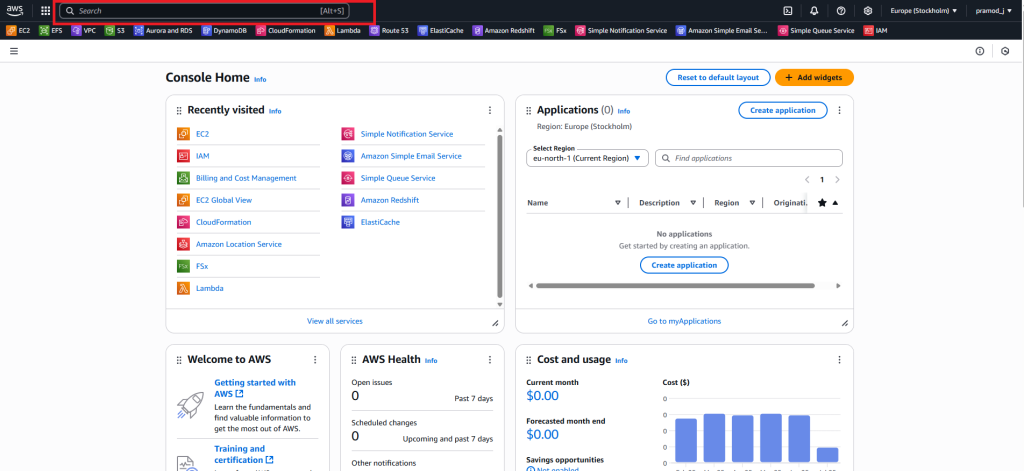
- Familiarize yourself with the “Services” menu, which categorizes all the different AWS offerings.
- Look for the “Recently visited services” section on your dashboard – it will populate as you explore.
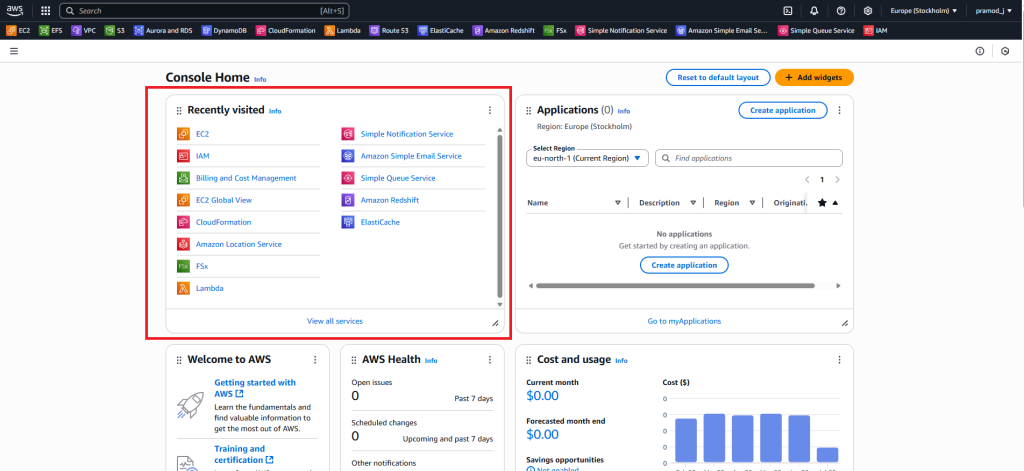
- Keep an eye on the region selector in the top right corner. AWS services are region-specific, and your resources will live in the region you select.
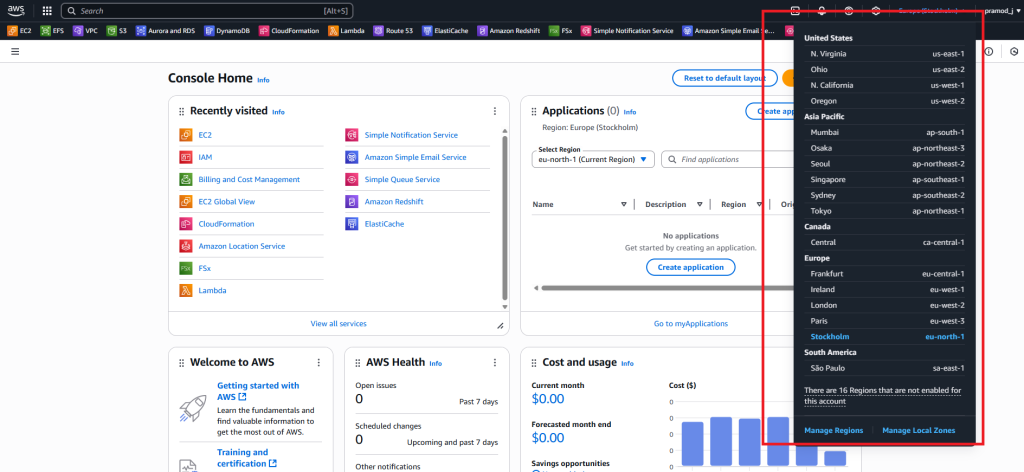
Don’t worry if it feels overwhelming at first! We’ll be taking a closer look at many of these individual services and menu options in detail in our upcoming blog posts.
Understand the AWS Free Tier:
- The AWS Free Tier offers a generous allowance of many services for free for 12 months for new accounts, and some services are “Always Free” up to certain limits. This is your golden ticket to experiment without unexpected costs.
- Crucial: Always be mindful of the Free Tier limits. AWS provides tools like AWS Budgets to help you monitor your usage and set alerts if you’re approaching limits. You’re responsible for any usage exceeding these limits.
- For now, you can set Billing Preferences. Setting up billing preferences, especially billing alerts, allows you to receive notifications when your usage approaches or exceeds these Free Tier limits, helping you avoid surprise bills. Some services are never part of the Free Tier (e.g., certain support plans, Reserved Instances, Route 53 domain registrations). If you use these, you’ll be charged.
- In essence, setting billing preferences, even for a free tier account, acts as a safeguard to prevent accidental charges and gives you the tools to monitor and manage your AWS costs effectively from day one.
- Visit Billing and Cost Management section from your account and set these preferences step by step as shown below.
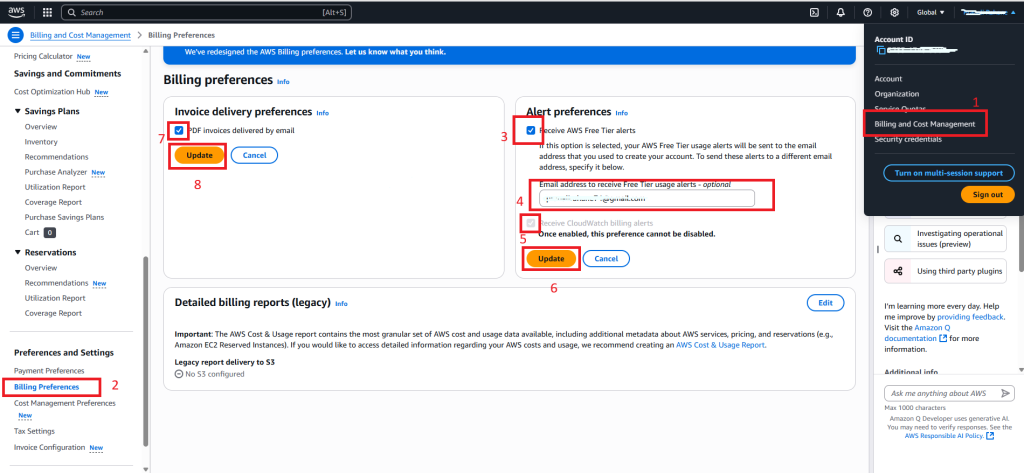
Summary
In this introductory blog, we’ve taken a significant step into the world of Amazon Web Services (AWS). We covered what makes AWS a cloud leader, highlighting its extensive service offerings, commitment to innovation, global reach, robust ecosystem, and security-first approach. We also introduced you to some fundamental AWS services: EC2 (virtual servers), S3 (object storage), Lambda (serverless compute), and VPC (virtual networking). Finally, we explored essential next steps to set up a AWS Free Tier account, explored the Management Console.
In our very next blog post, we’ll dive deep into Amazon EC2, learning how to launch your first virtual server in the cloud! Get ready to compute!
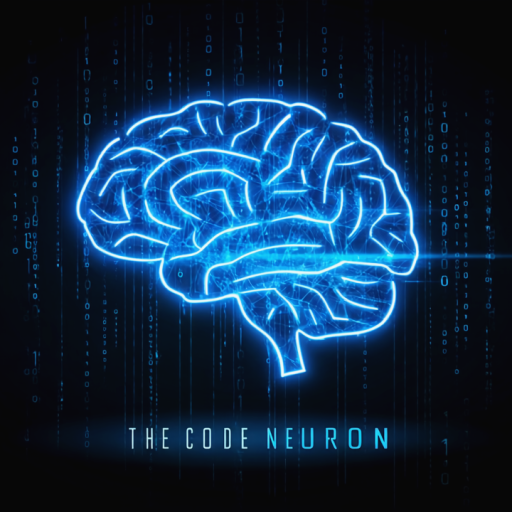
Leave a Reply
You must be logged in to post a comment.