Welcome to The Code Neuron! Today, we’re taking our first exciting steps into the world of Cloud Computing, a technology that’s fundamentally changing how businesses operate and how we access digital services.
If you’ve heard terms like “the cloud,” “servers in the sky,” or “pay-as-you-go IT,” but aren’t quite sure what they truly mean, this article is for you. Let’s break down the fundamentals together.
Understanding the Foundation: The Internet and Intranets
Before we jump into the cloud, let’s quickly clarify how we connect to digital resources.
- The Internet: Think of the Internet as a vast, global network connecting billions of computers and devices worldwide. It’s a public, interconnected system that allows data to be sent and received across continents. When you browse a website, stream a video, or send an email to someone far away, you’re using the internet. Cloud computing primarily leverages the internet for its “on-demand delivery over the internet” characteristic.
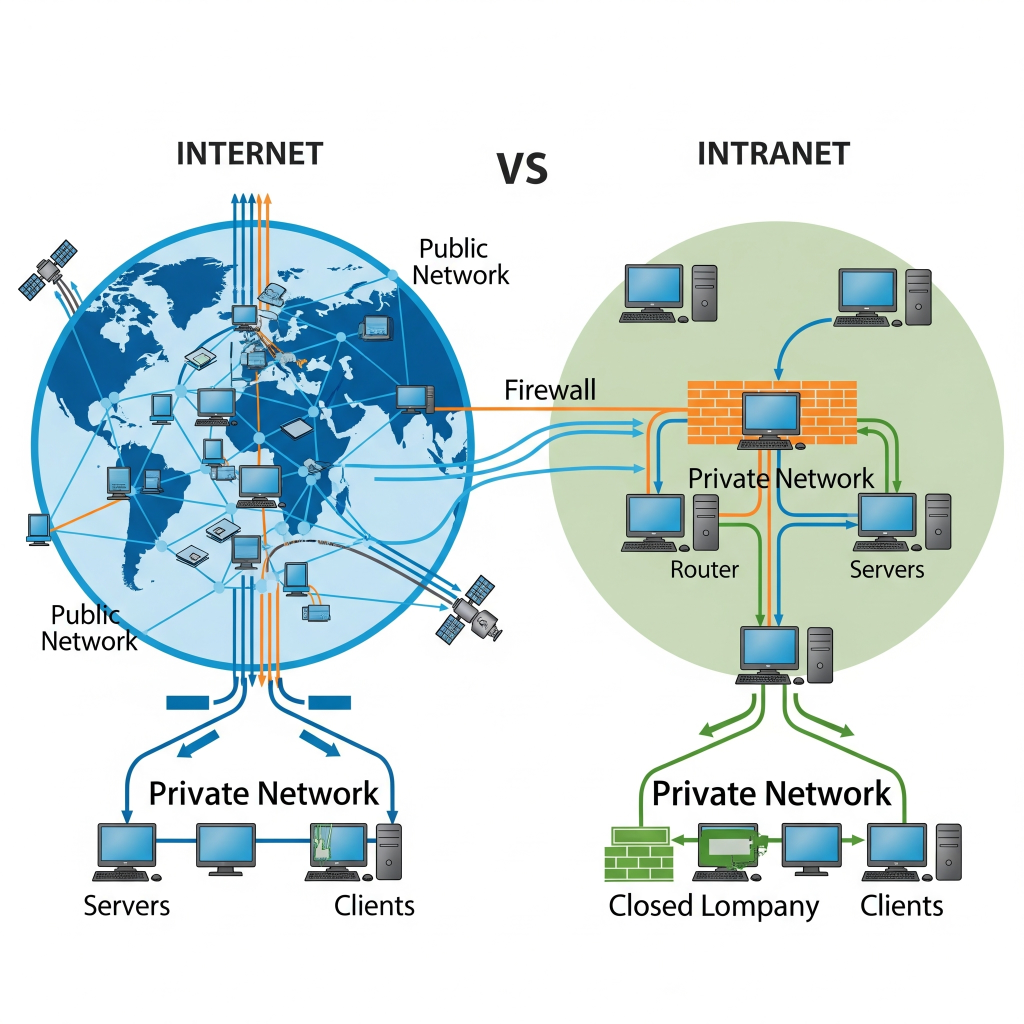
- The Intranet: In contrast, an Intranet is a private, restricted network within a single organization. It uses internet technologies (like web browsers) but is only accessible to authorized users within that organization, often for sharing internal company information, applications, and resources.
Before the Cloud: The Traditional IT Headache
To truly appreciate cloud computing, let’s first understand the challenges businesses faced before its widespread adoption. Imagine a company needing to host a website, run an application, or store vast amounts of data. In a traditional setup, this often meant:
- Buying Expensive Hardware: Significant upfront investment in servers, networking equipment, and storage devices.
- Building Data Centers: Dedicated physical spaces requiring constant power, cooling, security, and fire suppression systems.
- Software Licenses & Setup: Acquiring and configuring operating systems, databases, and application software.
- Hiring and Maintaining IT Staff: A team of experts dedicated to managing, updating, and troubleshooting all this infrastructure 24/7.
- Scalability Nightmares: What if your website suddenly went viral? You’d need more servers, but acquiring and setting them up could take weeks or months. Conversely, if traffic dropped, your expensive hardware would sit idle, wasting resources.
Consider a startup launching an e-commerce platform in this environment meant sinking huge amounts of capital into IT infrastructure before even making their first sale. This was a massive hurdle for innovation and growth.
The Bridge to the Cloud: Virtualization
While businesses struggled with the inefficiencies of dedicated physical hardware, a key technology emerged that paved the way for cloud computing: Virtualization.

- What is Virtualization? Imagine having a powerful physical server. Traditionally, this server could only run one operating system and one application efficiently. Virtualization allows you to run multiple, isolated virtual machines (VMs) on a single physical server. Each VM acts like an independent computer with its own operating system, memory, and CPU.
- The Role of the Hypervisor: At the heart of virtualization is the Hypervisor (also known as a Virtual Machine Monitor or VMM). This is a software layer that sits between the physical hardware and the virtual machines. Its job is to create and manage the VMs, allocating the physical server’s resources (CPU, memory, storage, network) to each virtual machine, ensuring they operate independently without interfering with each other.
- Think of it like this: If the physical server is an apartment building, the hypervisor is the building manager who divides the space into individual apartments (VMs) and manages the shared utilities for each resident.
- Impact on Traditional IT: Virtualization significantly improved resource utilization, reducing the number of physical servers needed and making disaster recovery easier. It was a crucial step in abstracting hardware and making IT resources more flexible and efficient, directly addressing the “inefficient resource utilization” and “heavy maintenance burden” points by consolidating workloads.
Why We Needed the Cloud: Solving the Pain Points
The “before cloud” scenario highlights several critical problems:
- High Capital Expenditure (CAPEX): Large initial cash outlays for physical assets.
- Slow Provisioning: The time-consuming process of setting up new IT resources.
- Inefficient Resource Utilization: Either over-provisioning (wasted resources) or under-provisioning (performance bottlenecks).
- Heavy Maintenance Burden: Constant patching, security updates, and hardware repairs.
- Lack of Agility: Difficulty in quickly adapting to changing business demands.
Cloud computing emerged as a solution to these very challenges, taking the concept of virtualization to a massive, utility-scale level.
What is Cloud Computing? An Easy-to-Understand Definition
At its core, Cloud Computing is the on-demand delivery of IT resources (like servers, storage, databases, networking, software, analytics, and intelligence) over the internet with pay-as-you-go pricing.
Think of it like this: Instead of owning your own power generator for your home (the traditional model), you simply plug into the main electricity grid. You only pay for the electricity you consume, and someone else (the power company) handles all the power plants, transmission lines, and maintenance.
Similarly, with cloud computing, you “plug into” a vast network of computing resources managed by a third-party provider (like Amazon Web Services, Microsoft Azure, or Google Cloud). You use what you need, when you need it, and only pay for your actual usage. The underlying technology that makes this massive-scale resource sharing possible is, largely, advanced virtualization.
Key characteristics that define cloud computing include:
- On-demand self-service: You can provision computing resources instantly, without manual intervention from the provider.
- Broad network access: Access your resources from anywhere, using any compatible device via the internet.
- Resource pooling: Providers share large pools of physical and virtualized resources among multiple customers, efficiently allocating them as needed. This is where advanced virtualization techniques shine.
- Rapid elasticity: Automatically scale your resources up or down almost instantly based on demand.
- Measured service: Cloud usage is monitored and billed based on consumption, just like a utility bill.
Beyond the Basics: The Pillars of Cloud Resilience
One of the most compelling reasons businesses flock to the cloud is its inherent ability to deliver highly reliable, available, and fault-tolerant systems. These three concepts are often used interchangeably, but they have distinct meanings and build upon each other:
1. Reliability: The Foundation of Trust
Reliability in cloud computing refers to the overall ability of a system to consistently perform and deliver services as expected, without interruptions or failures. It’s about the probability that a system will function correctly over a specified period. A reliable cloud system minimizes the frequency of failures and ensures that services are consistently available and performant. Think of it as the bedrock upon which trust in your cloud-based operations is built.
- Key aspects of reliability:
- Consistent performance: Services behave predictably under various conditions.
- Data integrity: Data remains accurate and uncorrupted.
- Predictable behavior: The system delivers expected outcomes over time.
2. High Availability (HA): Minimizing Downtime
High Availability (HA) focuses on minimizing downtime and ensuring that a system or service remains operational and accessible for as long as possible, even when failures occur. The goal of HA is to achieve continuous operation, often expressed as a percentage of “uptime” (e.g., “four nines” or 99.99% availability means only about 52 minutes of downtime per year). HA is achieved by eliminating single points of failure through redundancy and failover mechanisms. While there might be a brief interruption during a failover, the service quickly recovers.
- How it’s achieved:
- Redundancy: Having multiple instances of components (servers, databases, network paths) so that if one fails, another can take over.
- Failover: Automatic switching to a backup system or component when the primary one encounters an issue.
- Load Balancing: Distributing incoming traffic across multiple healthy resources to prevent any single resource from becoming overwhelmed.
- Geographic Distribution: Spreading resources across multiple data centers or Availability Zones (isolated locations within a cloud region) so that a localized outage doesn’t bring down the entire system.
- Example: Running your web application across multiple AWS Availability Zones and using an Elastic Load Balancer (ELB) to distribute traffic. If one Availability Zone experiences an outage, the ELB automatically directs traffic to healthy instances in other zones. Your users might experience a momentary pause, but the application remains accessible.
3. Fault Tolerance (FT): Uninterrupted Operation
Fault Tolerance (FT) takes high availability a significant step further by ensuring that a system continues to function correctly without any loss of functionality or disruption, even when one or more components fail. The ideal goal of fault tolerance is often zero downtime and zero data loss, meaning users don’t even perceive that a failure occurred. This is achieved by designing systems that can seamlessly mask failures.
- How it’s achieved:
- Active-Active Redundancy: All components are continuously active and processing requests. If one fails, the others immediately and transparently pick up the workload without any interruption.
- Real-time Synchronous Replication: Data is continuously replicated across multiple locations in real-time, ensuring consistency and preventing data loss even during an instantaneous failure.
- Specialized Architectures: Employing specific design patterns and technologies that can instantly detect and compensate for component failures, often at a very granular level.
- Example: Imagine an extremely critical financial transaction system. A fault-tolerant design would ensure that if a server handling part of the transaction fails, another server immediately takes over without any drop in service or loss of the transaction data. Users would experience no delay or error. This often involves highly specialized hardware or sophisticated software layers.
In essence:
- Reliability is the overall trustworthiness of the system.
- High Availability means the system is almost always up and accessible.
- Fault Tolerance means the system is always working correctly, even during a failure, with no discernible impact.
Cloud providers like AWS build their infrastructure to enable these capabilities, offering services and architectures that empower you to design your applications with the appropriate level of resilience for your needs.
Cloud Service Models: How You “Buy” Services
Cloud services are typically delivered in three main models, each offering different levels of management handled by the cloud provider versus you. Let’s use a common analogy to illustrate these: preparing and enjoying a meal.
1. Infrastructure as a Service (IaaS): You Assemble the Ingredients
- What it is: This is the most fundamental cloud service. The cloud provider gives you the basic building blocks: virtual machines (servers), storage, networks, and operating systems. You are responsible for installing and managing applications, data, runtime, and middleware.
- Meal Analogy: Imagine a caterer provides you with a fully equipped kitchen, raw ingredients (meat, vegetables, spices), and cooking utensils. You, the chef, are responsible for preparing, cooking, and serving the meal exactly how you want it.
- Examples: Amazon EC2 (Elastic Compute Cloud), Azure Virtual Machines, Google Compute Engine.
- Pros: Offers the most flexibility and control over your infrastructure.
- Cons: Requires more technical expertise to manage effectively.
- When to use it: Ideal for migrating existing applications, testing and development, or when you need maximum control over your computing environment.
2. Platform as a Service (PaaS): We’ve Cooked Most of It!
- What it is: PaaS provides a complete platform for developing, running, and managing applications without the complexity of building and maintaining the underlying infrastructure. The provider handles the operating system, server software, databases, and programming languages. You just deploy your code.
- Meal Analogy: The caterer now delivers a pre-cooked meal, say, a delicious dish, with all the main components ready. You might add a final garnish, heat it up, and serve it. You don’t worry about making the dish from scratch.
- Examples: AWS Elastic Beanstalk, Azure App Service, Google App Engine, Heroku.
- Pros: Speeds up development and deployment, reduces operational overhead, and often includes built-in scaling.
- Cons: Less control over the underlying infrastructure, and potential for vendor lock-in.
- When to use it: Perfect for web application development, API development, or quickly deploying business logic without managing servers.
3. Software as a Service (SaaS): Just Enjoy the Meal!
When to use it: Ideal for everyday business tools, personal productivity, and collaborative applications.
What it is: SaaS delivers complete, ready-to-use applications over the internet. Users simply access and use the software, typically through a web browser, without needing to manage any underlying infrastructure, platforms, or even software installation.
Meal Analogy: The caterer delivers a piping hot, perfectly portioned meal directly to your table. You just sit down and eat. You don’t worry about cooking, ingredients, or even washing dishes.
Examples: Gmail, Salesforce, Dropbox, Microsoft 365, Netflix.
Pros: Easiest to use, no management or maintenance required from your end, accessible from anywhere with an internet connection.
Cons: Least control over the software’s features and functionality, reliance on the provider for uptime and security.
Cloud Deployment Models: Where Your Cloud Lives
Beyond how you consume services, it’s vital to understand where these cloud resources are physically located and who controls them.
1. Public Cloud: The Shared Apartment Building
- Concept: Cloud resources (servers, storage, etc.) are owned and operated by a third-party cloud service provider (like AWS, Azure, GCP) and delivered over the public internet. These resources are shared among multiple “tenants” or customers.
- Imagine: Living in a large apartment building. Many different residents live there, sharing common infrastructure like elevators, utilities, and recreational areas, but each has their private apartment.
- Benefits: Highly scalable, cost-effective (pay-as-you-go), no maintenance burden for you, and global reach.
- Pros: Agility, rapid deployment, massive scale, significant cost savings (no CAPEX).
- Cons: Less control over the physical infrastructure, potential for “noisy neighbor” issues (though rare), and certain strict compliance requirements can be challenging.
2. Private Cloud: Your Exclusive Estate
- Concept: Cloud infrastructure is dedicated exclusively to a single organization. It can be physically located on your company’s premises (on-premises private cloud) or hosted by a third-party service provider specifically for you.
- Imagine: Owning your own private estate or a dedicated office building for your company. You have exclusive control and access to all the infrastructure within.
- Examples: An organization running OpenStack or VMware solutions in their own data center.
- Benefits: Greater control over security, compliance, and customization.
- Pros: Enhanced security, meets strict regulatory compliance, maximum control, predictable performance.
- Cons: Higher upfront costs, requires significant internal IT expertise to manage, and less flexible than public cloud.
3. Hybrid Cloud: The Best of Both Worlds
- Concept: A combination of two or more distinct cloud infrastructures (private, public, or community) that remain unique entities but are connected by proprietary technology or standardization. This allows data and applications to move seamlessly between them.
- Imagine: Having a private home with its own garden (private cloud) but also access to a large, well-maintained public park (public cloud) for larger events or resources you don’t want to host yourself. You can seamlessly use both.
- Examples: Storing highly sensitive customer data in a private cloud while using a public cloud for development and testing environments, or “bursting” traffic to the public cloud during peak demand.
- Benefits: Offers flexibility, helps optimize costs, enhances security for sensitive data, and facilitates disaster recovery.
- Pros: Balances control with flexibility, provides options for disaster recovery, enables workload portability.
- Cons: Can be more complex to manage and integrate, introduces new security considerations at the connection points.
4. Multi-Cloud: Shopping at Different Stores
- Concept: This involves using cloud computing services from multiple different public cloud providers (e.g., using both AWS and Azure simultaneously). It’s not about connecting them like a hybrid cloud, but strategically choosing different providers for different workloads.
- Imagine: You shop at different supermarkets: one for fresh produce, another for bulk goods, and a third for gourmet items. You choose each based on price, quality, or specific offerings.
- Benefits: Avoids vendor lock-in, allows you to leverage the “best-of-breed” services from different providers, and enhances redundancy for disaster recovery.
- Pros: Reduces reliance on a single vendor, increases resilience, allows for feature diversification, potential for cost optimization.
- Cons: Significant increase in management complexity, requires expertise across multiple platforms, potential integration challenges.
5. Community Cloud: The Shared Club House
- Concept: Cloud infrastructure shared by several organizations with common concerns, such as specific security requirements, compliance standards, or a shared mission (e.g., government agencies, research institutions). It can be managed internally by the community or by a third party.
- Imagine: A private country club or a specialized co-working space where only members of a specific profession or industry are allowed. They share resources and facilities tailored to their unique needs.
- Benefits: Shared costs among participating organizations, adherence to specific industry standards, and improved collaboration within the community.
- Pros: Cost-sharing, built-in industry-specific compliance, fosters collaboration.
- Cons: Limited flexibility compared to public cloud, shared governance can be complex.
The Big Advantages of Cloud Computing (The “Pros”)
Why are so many organizations, from startups to enterprises, flocking to the cloud? The advantages are undeniable:
- Cost Savings: No large upfront capital expenditures for hardware. You shift from CAPEX (Capital Expenditure) to OPEX (Operational Expenditure), paying only for what you consume, like a utility bill. This eliminates the waste of idle hardware.
- Unmatched Scalability & Elasticity: Easily scale your resources up or down in minutes to meet fluctuating demand, ensuring your applications perform optimally during peak times and cost less during lulls.
- Global Reach: Deploy applications and services globally in minutes, bringing them closer to your users and improving performance.
- High Reliability & Disaster Recovery: Cloud providers build incredibly redundant and fault-tolerant infrastructures across multiple data centers, making your applications more resilient to outages.
- Increased Agility & Faster Innovation: Developers can provision resources quickly, experiment more freely, and bring new products and features to market much faster.
- Enhanced Security: Major cloud providers invest billions in security measures, often exceeding what individual organizations can afford. (However, remember the shared responsibility model: they secure the cloud, you secure your data and configurations in the cloud).
- Automatic Updates & Maintenance: Providers handle patching, hardware upgrades, and infrastructure maintenance, freeing up your IT staff to focus on strategic initiatives.
Challenges and Considerations (The “Cons”)
While transformative, cloud computing isn’t without its considerations:
- Internet Dependency: A reliable internet connection is crucial. No internet, no cloud access.
- Security (Shared Responsibility Model): While cloud providers offer robust security, ensuring the security of your data and how you configure your services remains your responsibility.
- Vendor Lock-in: Migrating complex applications and large datasets between different cloud providers can be challenging and costly.
- Cost Management Complexity: While “pay-as-you-go” is great, optimizing costs in a dynamic cloud environment requires careful monitoring and management.
- Compliance and Governance: Meeting specific industry regulations or internal governance policies can require careful planning and configuration within the cloud environment.
- Latency: For applications requiring extremely low latency (e.g., real-time gaming, certain industrial IoT), the distance to cloud data centers can sometimes be a factor, though edge computing helps mitigate this.
Wrapping Up: The Journey Continues
This blog introducing the Cloud Computing has profoundly demonstrated its power and versatility. From understanding the limitations of traditional IT setups to grasping the core concepts of IaaS, PaaS, SaaS, and the various deployment models, it’s clear that the cloud is not merely a trend, but a fundamental shift in how we approach technology.
In upcoming articles, we’ll dive deeper, starting with a focused exploration of AWS (Amazon Web Services), the leading cloud provider.
What aspects of cloud computing or AWS are you most eager to learn about next? Feel free to share your feedback, thoughts and questions in the comments below!
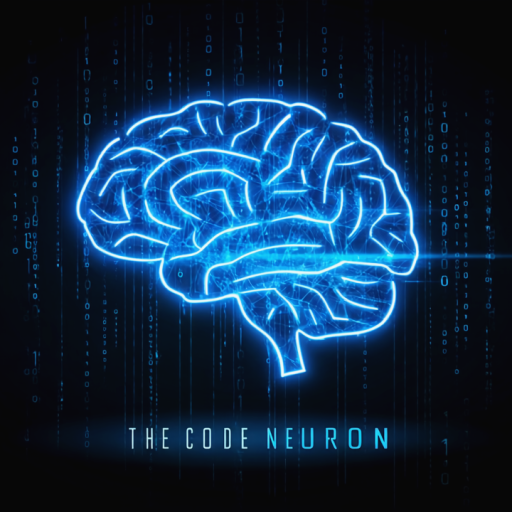
Leave a Reply
You must be logged in to post a comment.