Welcome back to The Code Neuron, where we’re dedicated to Connecting Concepts and Building Knowledge! Today, we’re embarking on an exciting journey into the world of Python – a programming language that has revolutionized the tech landscape and opened doors to countless innovations. Whether you’re a seasoned developer or just taking your first steps into coding, Python offers a welcoming and powerful environment.
This guide is designed to be your comprehensive, step-by-step companion, explaining not just what Python features are, but why they matter and how to use them effectively.
Let’s dive in!
What is Python?
At its core, Python is a high-level, interpreted, general-purpose programming language. Created by Guido van Rossum and first released in 1991, Python places a strong emphasis on code readability through its clear and concise syntax. This focus on readability, often lauded as its “beautiful” syntax, significantly lowers the barrier to entry for new programmers and enables developers to express complex ideas in fewer lines of code compared to many other programming languages.
Why Python? Applications & Benefits
Python’s remarkable versatility makes it a preferred choice across a vast array of industries and applications, driving innovation in diverse fields.
Current Applications (Where Python Shines):
- Web Development: Powering dynamic web applications with robust frameworks like Django and Flask, from social media platforms to e-commerce giants.
- Data Science & Analytics: The undisputed leader for data manipulation, analysis, and visualization, thanks to powerful libraries such as Pandas, NumPy, and SciPy.
- Artificial Intelligence (AI) & Machine Learning (ML): The backbone for developing sophisticated AI models, including deep learning, natural language processing, and computer vision, utilizing libraries like TensorFlow, Keras, and PyTorch.
- Scientific & Numeric Computing: A favorite among researchers and scientists for performing complex calculations, simulations, and data modeling.
- Automation & Scripting: Its simplicity makes it ideal for automating repetitive tasks, streamlining system administration, and creating utility scripts for various purposes.
- Game Development: Used for scripting logic in game engines, adding flexibility and rapid prototyping capabilities.
- DevOps: Crucial for infrastructure automation, configuration management, and building continuous integration/continuous deployment (CI/CD) pipelines.
- Cyber Security & Ethical Hacking: Its flexibility allows security professionals to rapidly develop tools for network scanning, penetration testing, vulnerability analysis, and automating security tasks.
Key Benefits of Learning Python (Why it’s a Smart Choice):
- Beginner-Friendly: Its intuitive syntax and focus on readability significantly reduce the learning curve for aspiring programmers.
- Rich Ecosystem: Boasts an incredibly vast collection of pre-built libraries and frameworks, meaning you rarely have to start from scratch – someone has probably built a tool for what you need!
- Vibrant Community: Supported by a massive and active global community that provides abundant resources, tutorials, forums, and quick solutions to common problems.
- Cross-Platform Compatibility: Python code can run seamlessly on various operating systems (Windows, macOS, Linux) with minimal or no modifications.
- High Demand in the Job Market: Proficiency in Python is consistently one of the most sought-after skills across numerous tech industries.
- Scalability: Capable of handling everything from small, quick scripts to large, complex enterprise-level applications.
Setting Up Your Python Environment
You don’t need a super-powerful machine to start coding in Python. Here are some excellent environments to begin your coding journey, each offering unique advantages:
- Google Colaboratory (Colab):
- What it is: A free, cloud-based environment that lets you write and run Python code directly in your web browser. Think of it as a special notebook where you can combine code, text, and even images.
- Why it’s great for beginners: It requires zero setup. You don’t need to install anything on your computer, making it the fastest way to start coding. It also offers free access to powerful hardware for more advanced tasks like Machine Learning.
- How to start: Simply go to
colab.research.google.com, sign in with your Google account, and you can create a new “Notebook” and start coding immediately.
- Anaconda (Recommended for Data Science & Learning):
- What it is: Anaconda isn’t just Python; it’s a free, all-in-one software package designed to make setting up Python for data science and general programming incredibly easy. It includes Python itself, plus a powerful tool called
condafor managing different versions of Python and thousands of pre-installed, popular libraries (like NumPy, Pandas, SciPy, and Jupyter Notebook) that are crucial for data analysis and machine learning. This avoids the hassle of installing each component separately. - Why it’s useful: For learners, especially those interested in data science, Anaconda simplifies the entire setup process. It creates a stable and ready-to-use environment with many tools already at your fingertips.
- How to get it:
- Go to the official Anaconda website:
anaconda.com/download - Download the Anaconda Individual Edition installer for your operating system (Windows, macOS, or Linux).
- Follow the installation instructions provided on their website or by the installer. It’s usually a straightforward “next, next, finish” process.
- Once installed, you can launch applications like Jupyter Notebook or Spyder directly from the Anaconda Navigator (a graphical user interface) or your computer’s start menu.
- Go to the official Anaconda website:
- What it is: Anaconda isn’t just Python; it’s a free, all-in-one software package designed to make setting up Python for data science and general programming incredibly easy. It includes Python itself, plus a powerful tool called
- Jupyter Notebook (If installed separately or via Anaconda):
- What it is: An interactive web application that allows you to create and share documents containing live Python code, equations, visualizations, and narrative text. It runs on your local machine.
- Why it’s useful: Excellent for data exploration, iterative development, and creating interactive reports.
- How to launch (if installed via Anaconda): Open “Anaconda Navigator” from your applications, then click “Launch” under Jupyter Notebook.
- How to launch (if installed via pip, for advanced users): Open your computer’s command prompt (CMD on Windows, Terminal on macOS/Linux) and type:
jupyter notebookThis command will launch a web server and open a new tab in your web browser, where you can create and run notebooks.
4. Integrated Development Environments (IDEs):
What they are: More feature-rich software applications designed for larger, more structured development projects. They offer advanced features like intelligent code completion, powerful debugging tools, and project management capabilities.
Popular Examples:
PyCharm: A dedicated Python IDE from JetBrains. The Community Edition is free and excellent.
VS Code (Visual Studio Code): A lightweight yet powerful code editor from Microsoft with extensive extensions, including a fantastic Python extension.
How to start: Download and install them like any other software from their official websites.
For absolute beginners, starting with Google Colab is highly recommended due to its zero-setup, cloud-based nature, allowing you to focus purely on coding without installation hassles. For a more comprehensive local setup, especially if you plan to delve into data science, Anaconda is a great choice.
Python’s Foundational Concepts: Your First Steps in Code
Now that your environment is ready, let’s roll up our sleeves and dive into the absolute fundamentals that form the backbone of any Python program.
The “Pythonic” Way: Case Sensitivity and Readability
Before we write any code, it’s crucial to understand two core principles of Python:
- Case Sensitivity: Python is a case-sensitive language. This means that
myVariable,myvariable, andMyVariableare all treated as distinct and separate entities. Forgetting this can be a common source of errors for newcomers.
# Example of case sensitivity
blogName = "The Code Neuron"
blogname = "Another Blog" # This is a completely different variable!
print(f"Value of blogName: {blogName}")
print(f"Value of blogname: {blogname}")- Readability (Indentation Matters!): Python famously uses indentation (whitespace at the beginning of a line) to define code blocks, such as those belonging to loops, conditional statements, or functions. This is unlike many other languages that use curly braces
{}. This strict use of indentation forces clean, readable code. Consistently using 4 spaces per indentation level is the widely accepted standard.
# Example of indentation
if True:
print("This line is indented and part of the 'if' block.")
# This line is not indented, so it's outside the 'if' block.
print("This line is always executed.")Comments: Explaining Your Code
Comments are ignored by the Python interpreter but are indispensable for human readers. They allow you to add notes, explanations, or temporarily disable code sections. Good commenting makes your code understandable to yourself (when you revisit it later) and to others collaborating with you.
- Single-line comments: Begin with a
#symbol. Everything after the#on that line is a comment.
# This is a comment explaining the purpose of the next line.
print("Hello, Python!") # This comment explains what the print() function does here.- Multi-line comments (Docstrings): While Python doesn’t have a specific multi-line comment syntax like
/* ... */in some languages, you can use triple-quoted strings ("""..."""or'''...''') that are not assigned to a variable. These are primarily used as docstrings to document modules, classes, or functions.
"""
This is a multi-line comment.
It serves as a docstring for a block of code or a function.
It's often used for comprehensive explanations.
"""
print("Welcome to The Code Neuron!")Basic Output: The print() Function and F-strings (f'')
The print() function is your fundamental tool for displaying information on the console. It allows you to see the output of your code, making it essential for debugging and showing results.
# Printing a simple message
print("This is my first Python output!")
# Printing the value of a variable
my_number = 42
print(my_number)Now, let’s talk about f-strings (f''), which you’ve already seen in my previous responses. They are Python’s most powerful, readable, and efficient way to embed values and expressions directly into a string. Introduced in Python 3.6, they have become the preferred method for string formatting.
How F-strings Work:
- You prefix a string literal with the letter
f(orF). - Inside the string, you can place any Python expression within curly braces
{}. Python will evaluate that expression and convert its result into a string, then embed it at that position.
Why F-strings are Awesome:
- Clarity: You can see exactly what’s being inserted into the string, making your code highly readable.
- Conciseness: No need for cumbersome concatenation or separate formatting arguments.
- Power: You can embed variables, function calls, arithmetic operations, and more, all inline.
# --- Using f-strings for clear output ---
blog_name = "The Code Neuron"
author = "Your Name"
articles_count = 15
# Embedding variables directly
print(f"Welcome to {blog_name}! Written by {author}.")
# Embedding an expression (arithmetic operation)
price = 25.50
quantity = 3
print(f"Total cost: ${price * quantity}")
# Embedding a function call
def get_current_year():
import datetime
return datetime.datetime.now().year
print(f"Copyright {get_current_year()} - {blog_name}")
# You can also include simple conditional expressions (though use sparingly for readability)
is_admin = True
status_msg = f"User role: {'Admin' if is_admin else 'Guest'}"
print(status_msg)From now on, we will primarily use f-strings for our print statements, as they represent modern, Pythonic practice.
Variables: Storing Information
Variables are fundamental building blocks in programming. Think of a variable as a named container that holds a value. When you create a variable, you are essentially reserving a small piece of your computer’s memory and giving it a convenient label.
In Python, creating a variable is as simple as assigning a value to a name using the = operator. Python is also dynamically typed, meaning you don’t need to explicitly declare the type of data a variable will hold; Python figures it out at runtime.
# Creating variables and assigning values
article_title = "Introduction to Python" # A string value
view_count = 5678 # An integer value
is_published = True # A boolean value
average_read_time_minutes = 7.5 # A floating-point value
# You can change the value (and even type) of a variable
view_count = 6000 # The variable now holds a new integer value
# view_count = "Six Thousand" # This is also valid, Python will change its type
# Printing variable values using f-strings
print(f"Article: {article_title}")
print(f"Views: {view_count}")
print(f"Published: {is_published}")
print(f"Read Time: {average_read_time_minutes} minutes")Choosing descriptive variable names (e.g., article_title instead of x) makes your code much easier to understand.
Python’s Core Data Types
Every piece of data in Python has a type. Understanding these types is crucial because they dictate what operations you can perform on the data and how it behaves. Python provides several built-in data types, which can be broadly categorized.
- Numeric Types: Used to store numerical values. All numeric types are immutable (their value cannot be changed after creation).
int(Integers): Whole numbers, positive or negative, without any decimal part. Examples:10,-500,0.float(Floating-point Numbers): Numbers with a decimal point. They can represent fractional values. Examples:3.14,-0.01,2.0(even if it’s a whole number, if it has.0, it’s a float).complex(Complex Numbers): Numbers with a real and an imaginary part, often used in specialized mathematical or scientific computing. Example:2 + 3j.
- Boolean Type:
bool(Boolean): Represents logical truth values. It can only be one of two values:TrueorFalse. Booleans are fundamental for decision-making in programs. They are also immutable.
- Text Type:
str(Strings): Sequences of characters, used for all forms of text. Strings are enclosed in single quotes ('...') or double quotes ("..."). They are ordered (each character has a specific position) and immutable (you cannot change individual characters within an existing string; operations like replacing parts of a string create a new string).
- Sequence Types: These types are ordered collections of items, meaning the position of elements matters, and you can access them by index.
list(Lists): A highly versatile collection that is mutable (you can add, remove, and change elements after creation). Lists are defined using square brackets[]and can hold items of different data types.tuple(Tuples): Similar to lists but are immutable (their elements cannot be changed once the tuple is created). Tuples are defined using parentheses(). They are often used for fixed collections of related data, like coordinates.range(Ranges): An immutable sequence of numbers, primarily used inforloops to iterate a specific number of times. It generates numbers on the fly, so it’s memory-efficient for large sequences.
- Set Types: These are unordered collections of unique items. Duplicates are automatically removed. They are primarily used for mathematical set operations (union, intersection, etc.) and for quickly checking if an item exists within the collection.
set(Sets): Mutable and unordered. You can add or remove elements.frozenset(Immutable Sets): An immutable version of a set. Once created, its elements cannot be changed.
- Mapping Type:
dict(Dictionaries): Mutable collections of key-value pairs. Each key must be unique and immutable (like a string or number), and it maps to a corresponding value. Dictionaries are considered ordered in Python 3.7+ (they maintain insertion order), but traditionally were unordered. They are perfect for representing data where each piece of information has a specific label (like a phone book or user profile).
You can use the built-in type() function to check the type of any variable or value:
num_int = 100
num_float = 9.99
is_active = True
blog_name = "The Code Neuron"
my_list = [1, 2, 3]
my_tuple = (1, 2)
my_set = {1, 2, 3}
my_dict = {"key": "value"}
print(f"Type of num_int: {type(num_int)}") # Output: <class 'int'>
print(f"Type of num_float: {type(num_float)}") # Output: <class 'float'>
print(f"Type of is_active: {type(is_active)}") # Output: <class 'bool'>
print(f"Type of blog_name: {type(blog_name)}") # Output: <class 'str'>
print(f"Type of my_list: {type(my_list)}") # Output: <class 'list'>
print(f"Type of my_tuple: {type(my_tuple)}") # Output: <class 'tuple'>
print(f"Type of my_set: {type(my_set)}") # Output: <class 'set'>
print(f"Type of my_dict: {type(my_dict)}") # Output: <class 'dict'>Operators: Performing Actions
Operators are special symbols that perform operations on values and variables. Understanding them is crucial for writing any meaningful computation or logical comparison.
- Arithmetic Operators: Used for mathematical calculations.
+(Addition):5 + 3results in8.-(Subtraction):10 - 4results in6.*(Multiplication):6 * 7results in42./(Division):10 / 3results in3.333...(always a float).%(Modulus): Returns the remainder of a division.10 % 3results in1(because 10 divided by 3 is 3 with a remainder of 1).**(Exponentiation): Raises a number to a power.2 ** 3results in8(2 to the power of 3, or 2times2times2).//(Floor Division): Returns the integer part of the division, effectively rounding down to the nearest whole number.10 // 3results in3(3.33 becomes 3), and7 // 2results in3(3.5 becomes 3).
num1 = 15
num2 = 4
print(f"Sum ({num1} + {num2}): {num1 + num2}") # Output: 19
print(f"Difference ({num1} - {num2}): {num1 - num2}") # Output: 11
print(f"Product ({num1} * {num2}): {num1 * num2}") # Output: 60
print(f"Quotient ({num1} / {num2}): {num1 / num2}") # Output: 3.75
print(f"Remainder ({num1} % {num2}): {num1 % num2}") # Output: 3
print(f"Power ({num1} ** 2): {num1 ** 2}") # Output: 225
print(f"Floor Division ({num1} // {num2}): {num1 // num2}") # Output: 3- Comparison Operators: Used to compare two values and always return a Boolean (
TrueorFalse). These are essential for making decisions in your code.==(Equal to): Checks if two values are identical.5 == 5isTrue,5 == 6isFalse!=(Not equal to): Checks if two values are different.5 != 6isTrue,5 != 5isFalse.>(Greater than):7 > 3isTrue.<(Less than):2 < 10isTrue.>=(Greater than or equal to):5 >= 5isTrue,6 >= 5isTrue.
age = 25
required_age = 18
print(f"Is age ({age}) greater than or equal to {required_age}? {age >= required_age}") # Output: True
user_name = "admin"
input_name = "Admin"
print(f"Is user_name equal to input_name (case-sensitive)? {user_name == input_name}") # Output: False- Logical Operators: Used to combine conditional statements, allowing you to build more complex conditions.
and: ReturnsTrueif both operands areTrue. If even one isFalse, the result isFalse.or: ReturnsTrueif at least one operand isTrue. It only returnsFalseif both operands areFalse.not: Reverses the logical state of its operand.not TruebecomesFalse, andnot FalsebecomesTrue.
is_sunny = True
is_warm = False
has_umbrella = False
print(f"Is it sunny AND warm? {is_sunny and is_warm}") # Output: False (because is_warm is False)
print(f"Is it sunny OR warm? {is_sunny or is_warm}") # Output: True (because is_sunny is True)
print(f"Is it NOT sunny? {not is_sunny}") # Output: False
print(f"Should I go outside (sunny and not raining)? {is_sunny and not has_umbrella}") # Output: True- Assignment Operators: Used to assign values to variables. They often provide a shorthand way to perform an arithmetic operation and then assign the result back to the same variable.
=(Simple Assignment):x = 10.+=(Add and assign):x += 5is equivalent tox = x + 5-=(Subtract and assign):x -= 2is equivalent tox = x - 2*=(Multiply and assign):x *= 3is equivalent tox = x * 3/=(Divide and assign):x /= 2is equivalent tox = x / 2- And so on for other arithmetic operators (
%=,**=,//=).
total_score = 100
print(f"Initial total_score: {total_score}")
total_score += 25 # Add 25 to total_score (total_score is now 125)
print(f"After total_score += 25: {total_score}")
items_in_cart = 5
items_in_cart *= 2 # Multiply items_in_cart by 2 (items_in_cart is now 10)
print(f"After items_in_cart *= 2: {items_in_cart}")
Type Casting: Converting Data Types
Type casting (or type conversion) is the process of converting a value from one data type to another. This is often necessary when you receive data in one format but need to process it as a different type. For example, when you read input from a user, it’s usually received as a string, but you might need to convert it to a number for calculations.
Python provides built-in functions for common type conversions:
int(): Converts to an integer.float(): Converts to a floating-point number.str(): Converts to a string.bool(): Converts to a boolean.
# Converting string to integer
price_str = "150"
quantity_str = "2"
# If we try price_str + quantity_str, Python would perform string concatenation, resulting in "1502".
# We need to convert them to numbers for arithmetic.
total_cost_int = int(price_str) * int(quantity_str)
print(f"Total cost as integer: {total_cost_int}") # Output: 300
# Converting float to integer (note: it truncates/chops off the decimal part)
pi_approx = 3.14159
rounded_pi = int(pi_approx)
print(f"Pi approximated to integer: {rounded_pi}") # Output: 3
# Converting integer to float (adds a .0 if it's a whole number)
my_age = 30
my_age_float = float(my_age)
print(f"My age as a float: {my_age_float}") # Output: 30.0
# Converting number to string (useful for concatenating with text or displaying numbers)
score = 95
message = "Your score is: " + str(score) # Concatenating a string and a converted number-string
print(message) # Output: Your score is: 95
# Converting to boolean (understanding "truthiness" and "falsiness")
# In Python, certain values are considered "falsy" (evaluate to False when converted to bool):
# 0 (integer zero), 0.0 (float zero), empty string "", empty list [], empty tuple (), empty dictionary {}, None
# All other values are generally "truthy" (evaluate to True).
empty_str = ""
non_empty_str = "Hello"
zero_num = 0
non_zero_num = 10
print(f"Boolean of empty string: {bool(empty_str)}") # Output: False
print(f"Boolean of non-empty string: {bool(non_empty_str)}") # Output: True
print(f"Boolean of zero: {bool(zero_num)}") # Output: False
print(f"Boolean of non-zero: {bool(non_zero_num)}") # Output: TrueWorking with Collections: Sequential Data Types
While basic data types hold single values, sequential data types (also known as sequences) are designed to store collections of items in a specific, ordered manner. This order allows you to access items by their position (index). Python offers several powerful built-in sequential types.
Strings (str): Immutable Text Sequences (Deeper Dive)
We’ve briefly touched upon strings as a basic data type. Now, let’s explore them in detail as a sequential type. A string is an ordered sequence of characters. The most important characteristic of strings in Python is their immutability. This means that once a string is created, you cannot change individual characters within it or alter its length directly. Any operation that appears to “modify” a string actually creates a new string and assigns it to the variable.
my_string = "The Code Neuron"
print(f"Original String: '{my_string}'")- Indexing: Accessing individual characters within a string using their position. Python uses zero-based indexing, meaning the first character is at index
0, the second at1, and so on.- Positive Indexing: Starts from the beginning (left to right).
- Negative Indexing: Starts from the end (right to left).
-1refers to the last character,-2to the second to last, and so forth.
word = "PYTHON"
print(f"Word: '{word}'")
print(f"First character (index 0): {word[0]}") # Output: P
print(f"Fourth character (index 3): {word[3]}") # Output: H
print(f"Last character (index -1): {word[-1]}") # Output: N
print(f"Second to last character (index -2): {word[-2]}") # Output: O- To visualize indexing:
P Y T H O N
0 1 2 3 4 5 (Positive Index)
-6 -5 -4 -3 -2 -1 (Negative Index)- Slicing: Extracting a sub-sequence (a “slice”) from a string. This is incredibly powerful for working with parts of text without modifying the original string.
- Syntax:
string[start:end:step]
start: The index where the slice begins (inclusive). If omitted, defaults to0(the beginning).end: The index where the slice ends (exclusive). The character at thisendindex is not included in the slice. If omitted, defaults to the end of the string.step: The increment between characters. Defaults to1. If specified, it can be used to skip characters or even reverse the string (using a negative step).
- Syntax:
full_message = "Connecting Concepts, Building Knowledge"
print(f"Full Message: '{full_message}'")
# Positive Slicing Examples:
print(f"First 10 characters: '{full_message[0:10]}'") # Output: 'Connecting'
print(f"Slice 'Concepts': '{full_message[11:19]}'") # Output: 'Concepts'
print(f"From beginning to index 9: '{full_message[:10]}'") # Output: 'Connecting'
print(f"From index 21 to end: '{full_message[21:]}'") # Output: 'Building Knowledge'
print(f"Entire string (copy): '{full_message[:]}'") # Output: 'Connecting Concepts, Building Knowledge'
print(f"Every second character: '{full_message[::2]}'") # Output: 'CnctnCncps ulgnKnwldg'
# Negative Slicing Examples:
print(f"Last 8 characters: '{full_message[-8:]}'") # Output: 'Knowledge'
print(f"Characters from 10th from end to 5th from end: '{full_message[-10:-5]}'") # Output: 'Knowl'
print(f"Reversed string: '{full_message[::-1]}'") # Output: 'egdelwonK gnidliuB ,stpecnoC gnirtcennoC'- Common String Methods: Strings come with a rich set of built-in methods that allow you to perform various operations, from changing case to searching for text. Remember, because strings are immutable, these methods return new strings with the desired modifications; they do not change the original string in place.
sample_text = " python programming is FUN! "
print(f"Original: '{sample_text}'")
print(f"Uppercase: '{sample_text.upper()}'") # Converts all characters to uppercase.
print(f"Lowercase: '{sample_text.lower()}'") # Converts all characters to lowercase.
print(f"Capitalized (first char only): '{sample_text.capitalize()}'") # Capitalizes only the first character.
print(f"Title Case (each word): '{sample_text.title()}'") # Capitalizes the first letter of each word.
print(f"Stripped (remove leading/trailing whitespace): '{sample_text.strip()}'") # Removes spaces/tabs/newlines from ends.
print(f"Replace 'FUN': '{sample_text.replace('FUN', 'AWESOME')}'") # Replaces all occurrences of a substring.
search_text = "Python is powerful."
print(f"Starts with 'Python': {search_text.startswith('Python')}") # Checks if string starts with a prefix.
print(f"Ends with 'powerful.': {search_text.endswith('powerful.')}") # Checks if string ends with a suffix.
print(f"Index of 'is': {search_text.find('is')}") # Returns the lowest index where substring is found. (-1 if not found)
print(f"Count of 'o': {search_text.count('o')}") # Returns number of occurrences of a substring.
# Splitting and Joining strings (very common operations)
sentence = "Learning Python is enjoyable"
words = sentence.split(" ") # Splits the string into a list of substrings using a delimiter (space here).
print(f"Split words: {words}") # Output: ['Learning', 'Python', 'is', 'enjoyable']
joined_sentence = "-".join(words) # Joins elements of an iterable (like a list) into a single string using a separator.
print(f"Joined with hyphen: {joined_sentence}") # Output: Learning-Python-is-enjoyableLists (list): Mutable, Ordered Collections
Lists are one of the most versatile and frequently used data structures in Python. They are ordered sequences of items, meaning elements maintain their insertion order, and they are mutable, meaning you can add, remove, and change their elements after creation. Lists are defined using square brackets [], and they can hold items of different data types within the same list.
# Creating lists
empty_list = []
numbers = [1, 2, 3, 4, 5]
mixed_list = ["apple", 10, True, 3.14, "banana"]
print(f"Example List: {mixed_list}")- Indexing & Slicing: Work precisely the same way as with strings, allowing you to access individual elements or extract sub-lists. The result of a slice is always a new list.
my_courses = ["Python", "Java", "Angular", "DevOps", "Data Science"]
print(f"My Courses: {my_courses}")
print(f"Second course (index 1): {my_courses[1]}") # Output: Java
print(f"Last two courses (negative slice): {my_courses[-2:]}") # Output: ['DevOps', 'Data Science']
print(f"Courses from index 1 to 3 (exclusive): {my_courses[1:4]}") # Output: ['Java', 'Angular', 'DevOps']- Mutability in Action: You can directly change elements in a list by assigning a new value to a specific index.
print(f"Before modification: {my_courses}")
my_courses[0] = "Advanced Python" # Change the first element
print(f"After modification: {my_courses}") # Output: ['Advanced Python', 'Java', 'Angular', 'DevOps', 'Data Science']- Common List Methods: Lists provide a rich set of methods for modifying, adding, removing, and reordering elements in place.
tech_skills = ["HTML", "CSS", "JavaScript"]
print(f"\nInitial skills: {tech_skills}")
tech_skills.append("Angular") # Adds an item to the very end of the list.
print(f"After append('Angular'): {tech_skills}") # Output: ['HTML', 'CSS', 'JavaScript', 'Angular']
tech_skills.insert(1, "TypeScript") # Inserts an item at a specified index. Existing elements shift to the right.
print(f"After insert(1, 'TypeScript'): {tech_skills}") # Output: ['HTML', 'TypeScript', 'CSS', 'JavaScript', 'Angular']
removed_skill = tech_skills.pop() # Removes and returns the last item by default. Can also remove at specific index: pop(index).
print(f"Popped skill: '{removed_skill}', List after pop(): {tech_skills}") # Output: Angular, ['HTML', 'TypeScript', 'CSS', 'JavaScript']
tech_skills.remove("CSS") # Removes the first occurrence of a specified *value*. If value not found, raises ValueError.
print(f"After remove('CSS'): {tech_skills}") # Output: ['HTML', 'TypeScript', 'JavaScript']
more_skills = ["Node.js", "DevOps"]
tech_skills.extend(more_skills) # Appends all elements from another iterable (like another list) to the current list.
print(f"After extend(more_skills): {tech_skills}") # Output: ['HTML', 'TypeScript', 'JavaScript', 'Node.js', 'DevOps']
tech_skills.sort() # Sorts the list in ascending order *in-place*. Modifies the original list.
print(f"After sort(): {tech_skills}") # Output: ['DevOps', 'HTML', 'JavaScript', 'Node.js', 'TypeScript']
tech_skills.reverse() # Reverses the order of elements in the list *in-place*.
print(f"After reverse(): {tech_skills}") # Output: ['TypeScript', 'Node.js', 'JavaScript', 'HTML', 'DevOps']
print(f"Number of skills: {len(tech_skills)}") # Get the number of items in the list using len() function.Tuples (tuple): Immutable, Ordered Collections
Tuples are similar to lists in that they are ordered sequences of items, and they can also hold items of different data types. However, the critical distinction is that tuples are immutable. Once a tuple is created, its elements cannot be changed, added, or removed. Tuples are defined using parentheses ().
# Creating tuples
empty_tuple = ()
coordinates = (10, 20)
mixed_tuple = ("Java", 1.8, False)
single_item_tuple = ("only item",) # IMPORTANT: Note the comma for a single-item tuple!
# Without the comma, Python treats it as just a parenthesized expression.
print(f"Example Tuple: {product_info}")- When to use Tuples?
- When you need an ordered collection of items that should not change throughout the program’s execution (e.g., coordinates, RGB color values, database records where the fields are fixed, or return values from a function that shouldn’t be altered).
- As keys in dictionaries (lists cannot be dictionary keys because they are mutable, but tuples can be).
- For performance, as they can sometimes be slightly faster than lists for certain operations because of their fixed size and optimization by Python.
- Indexing & Slicing: Just like strings and lists, you can access individual elements or extract sub-tuples using indexing and slicing. The result of a slice is always a new tuple.
product_info = ("Laptop", "Model X", 1200.00, "Electronics")
print(f"Product Name: {product_info[0]}") # Output: Laptop
print(f"Price and Category: {product_info[2:]}") # Output: (1200.0, 'Electronics')- Immutability Example: Trying to change an element in a tuple will result in an error.
# product_info[0] = "Desktop" # This line would cause a TypeError: 'tuple' object does not support item assignment
# product_info.append("New Info") # This would also cause an AttributeError- Common Tuple Methods: Due to their immutability, tuples have very few built-in methods, primarily for querying information.
repeated_numbers = (1, 2, 2, 3, 4, 2, 5)
print(f"Count of 2s: {repeated_numbers.count(2)}") # Counts how many times an item appears in the tuple. (Output: 3)
print(f"Index of first 3: {repeated_numbers.index(3)}") # Returns the index of the first occurrence of an item. (Output: 3)
# If the item is not found, index() raises a ValueError.Controlling the Flow of Your Program
Control flow statements are the commands that dictate the order in which your program’s instructions are executed. They enable your program to make decisions, repeat actions, and respond dynamically to different conditions.
Conditional Statements: Making Decisions (if, elif, else)
Conditional statements allow your program to execute different blocks of code based on whether certain conditions are True or False. This is how your programs become “smart” and can react to various inputs or states.
ifstatement: The most basic conditional statement. The code block followingifexecutes only if its condition isTrue.elif(else if) statement: Allows you to check an additional condition if the precedingiforelifconditions wereFalse. You can have any number ofelifblocks.elsestatement: An optional block that executes if all precedingifandelifconditions wereFalse. It acts as a catch-all.
user_score = 85
is_registered = True
is_premium_member = False
# Example 1: Basic if-else for a pass/fail scenario
if user_score >= 60:
print(f"Congratulations! You passed with a score of {user_score}.")
else:
print(f"You need to study more. Your score was {user_score}. Better luck next time!")
# Example 2: if-elif-else for multiple possible outcomes (Grading System)
print("\n--- Grading System ---")
if user_score >= 90:
print("Grade: A (Excellent! Keep up the great work!)")
elif user_score >= 80:
print("Grade: B (Very Good! You're doing well!)")
elif user_score >= 70:
print("Grade: C (Good! Solid performance.)")
elif user_score >= 60:
print("Grade: D (Pass. Room for improvement.)")
else:
print("Grade: F (Fail. Let's review the concepts together.)")
# Example 3: Combining conditions with logical operators (`and`, `or`, `not`)
print("\n--- Content Access Check ---")
if is_registered and user_score >= 70: # Both conditions must be True
print("Access granted to advanced content. Enjoy!")
elif is_premium_member: # This condition is only checked if the above 'if' was False
print("Premium access granted, regardless of score. Welcome, premium member!")
else:
print("Access denied. Please register and achieve a score of 70+, or consider a premium membership.")Important Syntax: Remember the colon : after if, elif, and else conditions, and the crucial indentation for the code blocks. Python relies heavily on consistent indentation to define code structure.
Loops: Repeating Actions (for and while)
Loops allow you to execute a block of code repeatedly. This is incredibly useful for processing collections of data, performing actions a certain number of times, or continuing an action until a specific condition is met. Loops automate repetitive tasks, making your code more efficient and powerful.
forloop: Used for iterating over a sequence (like a list, tuple, string, or arangeof numbers) or other iterable objects. It executes a block of code once for each item in the sequence. This is Python’s primary way to loop through collections.
# Looping through a list of blog topics
blog_topics = ["Python Basics", "SAP Hybris", "Java Concurrency", "DevOps Pipelines"]
print("--- Our Blog Topics ---")
for topic in blog_topics: # The 'topic' variable takes the value of each item in 'blog_topics' in turn
print(f"- {topic}")
# Looping a specific number of times using `range()`
# `range(n)` generates numbers from 0 up to (but not including) n.
# `range(start, end)` generates from start up to (but not including) end.
# `range(start, end, step)` generates with a custom step value.
print("\n--- Countdown ---")
for i in range(5, 0, -1): # Counts down from 5 to 1 (step of -1)
print(f"{i}...")
print("Blast off!")
# Looping through a string (iterates over each character)
print("\n--- Characters in 'Neuron' ---")
for char in "Neuron":
print(char)whileloop: Executes a block of code repeatedly as long as a specified condition remainsTrue. This loop is suitable when you don’t know beforehand how many times you need to loop, but rather want to continue until a certain condition is met. You must ensure that the condition eventually becomesFalseto avoid an infinite loop (a loop that never stops executing)!
# Counting up with a while loop
current_page = 1
total_pages = 5
print("\n--- Reading Pages ---")
while current_page <= total_pages: # Loop continues as long as current_page is less than or equal to total_pages
print(f"Reading page {current_page} of {total_pages}")
current_page += 1 # IMPORTANT: Increment the counter to eventually make the condition False
print("Finished reading!")
# Example: A simple game loop until user quits (simulated)
command = ""
print("\n--- Simple Game Loop (type 'quit' to exit) ---")
while command != "quit":
command = input("Enter a command (or 'quit'): ").lower() # Get user input
if command != "quit":
print(f"You entered: '{command}'")
print("Game Over!")- Loop Control Statements (
breakandcontinue): These statements give you finer control over loop execution.break: Immediately terminates the current loop (bothforandwhileloops). Execution jumps to the first statement after the loop.
continue: Skips the rest of the code in the current iteration of the loop and immediately moves to the next iteration.
print("\n--- Loop Control Examples ---")
numbers_to_process = [10, 25, 5, -1, 30, 40]
for num in numbers_to_process:
if num < 0:
print("Found a negative number, stopping all further processing.")
break # Exit the entire loop
if num % 5 != 0: # Check if number is not a multiple of 5
print(f"Skipping {num} (not a multiple of 5, moving to next number)")
continue # Skip the rest of this iteration and go to the next 'num'
print(f"Successfully processing number: {num}") # This line only runs for multiples of 5 (and positive)Nested Loops: Loops within Loops
A nested loop is simply a loop placed inside another loop. The inner loop executes completely for each single iteration of the outer loop. This pattern is commonly used when you need to process data in a grid-like structure (e.g., rows and columns in a spreadsheet), generate combinations, or perform complex searches involving multiple dimensions.
print("\n--- Multiplication Table (Using Nested Loops) ---")
# Outer loop iterates through rows (numbers 1 to 3)
for i in range(1, 4): # i will be 1, then 2, then 3
# Inner loop iterates through columns (numbers 1 to 3) for EACH value of i
for j in range(1, 4): # For each 'i', j will be 1, then 2, then 3
# Print the multiplication result for the current i and j
# `end="\t"` keeps the output on the same line, separated by a tab, instead of a newline
print(f"{i} * {j} = {i * j}", end="\t")
print() # After the inner loop completes for a given 'i', print a newline to move to the next rowThis example will produce a neat 3×3 multiplication table, clearly demonstrating how the inner loop cycles through all its iterations for each single iteration of the outer loop.
Building Reusable Code: Functions
As your programs grow, you’ll find yourself performing similar tasks repeatedly. This is where functions become indispensable. A function is a named block of organized, reusable code that performs a specific, well-defined task. They are a cornerstone of good programming practices, promoting modularity, reusability, easier debugging, and making your code much more readable and maintainable.
Functions: Your Custom Building Blocks
- Defining a function: You define a function using the
defkeyword, followed by the function name, parentheses(), and a colon:. The code block that makes up the function’s body must be indented. - Calling a function: To execute the code within a function, you simply use its name followed by parentheses.
# Function without any parameters (it does the same thing every time it's called)
def display_welcome_message():
"""
This function prints a standard welcome message for The Code Neuron blog.
It takes no inputs and returns no values.
"""
print("------------------------------------------")
print("Welcome to The Code Neuron - Learn & Grow!")
print("------------------------------------------")
print("--- Calling display_welcome_message() ---")
display_welcome_message() # Execute the function's code
# You can call this function multiple times without rewriting its code:
display_welcome_message()
# Function with parameters (arguments)
# Parameters are placeholders for values that the function needs to operate on.
# When you call the function, you pass actual values (arguments) to these parameters.
def greet_user(username):
"""
This function takes a username (string) as input and prints a personalized greeting.
It demonstrates how to pass data into a function.
"""
print(f"Hello, {username}! We're glad you're here.")
print("\n--- Calling greet_user() ---")
greet_user("Alice") # Pass "Alice" as the argument for 'username'
greet_user("Bob") # Pass "Bob" as the argument for 'username'
# Function with parameters and a return value
# The `return` statement sends a value (or values) back to the place where the function was called.
# This allows functions to compute something and provide the result back for further use.
def calculate_area_rectangle(length, width):
"""
Calculates the area of a rectangle.
Takes 'length' and 'width' (numeric) as input and returns the calculated area (number).
"""
area = length * width
return area # The function 'returns' this calculated 'area' value
print("\n--- Calling calculate_area_rectangle() ---")
room_area = calculate_area_rectangle(10, 5) # The returned value (50) is stored in 'room_area'
print(f"The area of the room is: {room_area} sq units.")
garden_area = calculate_area_rectangle(7.5, 4)
print(f"The area of the garden is: {garden_area} sq units.")
# Function with a default parameter value
# If a value isn't provided for a parameter that has a default, the default value is used.
# This makes functions more flexible, allowing optional arguments.
def send_notification(message, recipient="Admin"):
"""
Sends a notification message to a specified recipient.
'recipient' defaults to "Admin" if not provided when calling the function.
"""
print(f"Notification to {recipient}: {message}")
print("\n--- Calling send_notification() ---")
send_notification("New article published!") # Uses default recipient "Admin"
send_notification("System update needed.", "User_123") # Specifies a custom recipient
# Function with arbitrary arguments (*args)
# The `*args` syntax allows a function to accept a variable number of non-keyword arguments.
# These arguments will be received as a tuple inside the function. Useful when you don't know
# how many arguments will be passed.
def list_blog_categories(*categories):
"""Prints a list of categories passed to it."""
print("\n--- Blog Categories ---")
if not categories: # Check if the 'categories' tuple is empty
print("No categories provided to list.")
return # Exit the function early
for category in categories:
print(f"- {category}")
list_blog_categories("Programming", "Cloud Computing", "Cyber Security", "Data Science")
list_blog_categories("UI/UX")
list_blog_categories() # Calling with no argumentsUsing functions properly leads to more organized, efficient, and maintainable code by breaking down complex problems into smaller, manageable, and reusable parts.
What’s Next on Your Python Journey?
Congratulations! You’ve now grasped the fundamental concepts of Python programming, from its basic data types and operators to controlling program flow and building reusable functions. This is a robust starting point, but it’s just the beginning of your exciting journey into the vast world of Python development.
From here, your learning path can branch out in many fascinating directions:
- Object-Oriented Programming (OOP): Delve into advanced concepts like classes, objects, inheritance, and polymorphism to build complex, well-structured, and maintainable applications.
- More Data Structures: Explore other powerful built-in data types like Dictionaries (for efficient key-value pairs) and Sets (for unique, unordered collections, great for membership testing).
- File I/O: Learn how your Python programs can interact with the file system to read from and write to various types of files (text, CSV, JSON, etc.).
- Error Handling: Master
try-exceptblocks to write robust programs that gracefully handle unexpected errors and exceptions, making your applications more reliable. - Modules and Packages: Understand how to organize your code into reusable modules and leverage the incredible ecosystem of third-party Python libraries to extend your program’s capabilities.
- Virtual Environments: Learn to manage project dependencies cleanly using tools like
venvorcondato avoid conflicts between different projects. - Diving into Specific Libraries: Once you’re comfortable with the basics, you can specialize!
- Pandas & NumPy: For powerful data manipulation, analysis, and numerical computing, cornerstones of data science.
- Matplotlib & Seaborn: For creating stunning and informative data visualizations.
- Scikit-learn: For practical machine learning algorithms and tools.
- Requests: For making HTTP requests and interacting with web APIs, essential for web scraping and integration.
- Django & Flask: For building robust and scalable web applications.
- Selenium: For web automation and testing.
The true beauty of Python lies in its continuous learning curve and the immense opportunities it presents across almost every domain in technology. Keep experimenting, keep building small projects, and always keep connecting those concepts!
Happy coding!
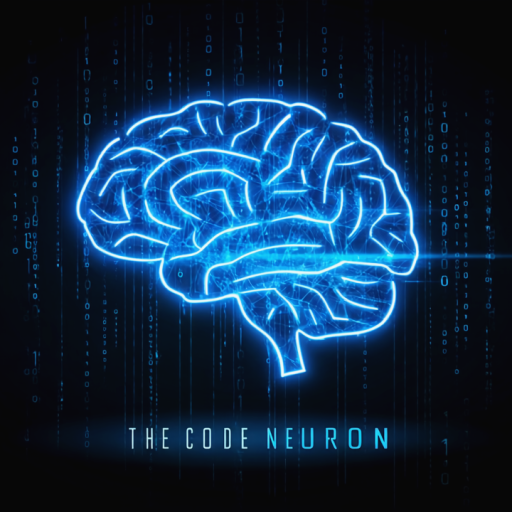
Leave a Reply
You must be logged in to post a comment.