Hello Coders! Welcome back to The Code Neuron. In our very previous Python posts, we briefly touched upon data types. Today, we’re diving deeper into a fascinating and fundamental aspect of Python programming: Collection Data Types.
Python’s built-in collection data types are powerful structures that allow you to store and organize multiple items efficiently. Understanding them is crucial for writing clean, effective, and scalable Python code. Let’s break down the core four: Lists, Tuples, Sets, and Dictionaries.
1. Lists: Ordered, Mutable, and Flexible
Lists are perhaps the most versatile of Python’s collection types. They are ordered, meaning items maintain their insertion order, and mutable, which means you can change, add, or remove elements after creation. Lists also allow duplicate members.
Key Characteristics:
- Ordered: Elements have a defined order.
- Mutable: Can be changed after creation.
- Allows Duplicates: Can store multiple identical values.
- Represented by square brackets
[].
Common Methods & Examples:
# --- List Examples ---
# 1. append(): Adds an item to the end of the list.
my_list = ["apple", "banana", "cherry"]
my_list.append("orange")
print(f"After append(): {my_list}") # Output: ['apple', 'banana', 'cherry', 'orange']
# 2. insert(): Adds an item at a specified index.
my_list.insert(1, "grape")
print(f"After insert(): {my_list}") # Output: ['apple', 'grape', 'banana', 'cherry', 'orange']
# 3. remove(): Removes the first occurrence of a specified value.
my_list.remove("banana")
print(f"After remove(): {my_list}") # Output: ['apple', 'grape', 'cherry', 'orange']
# 4. pop(): Removes and returns the item at a given index (or last item if no index).
popped_item = my_list.pop(0) # Removes 'apple'
print(f"Popped item: {popped_item}, List after pop(): {my_list}") # Output: Popped item: apple, List after pop(): ['grape', 'cherry', 'orange']
# 5. sort(): Sorts the list in ascending order by default.
numbers = [3, 1, 4, 1, 5, 9, 2]
numbers.sort()
print(f"After sort(): {numbers}") # Output: [1, 1, 2, 3, 4, 5, 9]
# A useful method not on the image: extend() - Appends elements from another iterable.
my_list.extend(["kiwi", "melon"])
print(f"After extend(): {my_list}") # Output: ['grape', 'cherry', 'orange', 'kiwi', 'melon']
2. Tuples: Ordered, Immutable, and Efficient
Tuples are similar to lists in that they are ordered and allow duplicate members. However, their defining characteristic is that they are immutable, meaning once a tuple is created, its elements cannot be changed, added, or removed. This immutability often makes them slightly more memory-efficient and faster for certain operations.
Key Characteristics:
- Ordered: Elements have a defined order.
- Immutable: Cannot be changed after creation.
- Allows Duplicates: Can store multiple identical values.
- Represented by parentheses
().
Common Methods & Examples:
# --- Tuple Examples ---
# 1. count(): Returns the number of times a specified value occurs in a tuple.
my_tuple = (1, 2, 3, 2, 4, 2)
count_of_two = my_tuple.count(2)
print(f"Count of '2': {count_of_two}") # Output: 3
# 2. index(): Searches the tuple for a specified value and returns its position.
index_of_three = my_tuple.index(3)
print(f"Index of '3': {index_of_three}") # Output: 2
# Attempting to modify a tuple will result in an error
try:
my_tuple[0] = 5
except TypeError as e:
print(f"Error trying to modify tuple: {e}") # Output: Error trying to modify tuple: 'tuple' object does not support item assignment
3. Sets: Unordered, Unique, and Fast
Sets are unordered collections of unique items. They are mutable, meaning you can add or remove elements. Sets are particularly useful for membership testing and eliminating duplicate entries from a sequence.
Key Characteristics:
- Unordered: Elements do not have a defined order.
- Mutable: Can be changed after creation.
- No Duplicates: Stores only unique values.
- Represented by curly braces
{}(orset()for an empty set).
Common Methods & Examples:
# --- Set Examples ---
# 1. add(): Adds an element to the set.
my_set = {"apple", "banana", "cherry"}
my_set.add("orange")
print(f"After add(): {my_set}") # Output: {'cherry', 'orange', 'banana', 'apple'} (order may vary)
my_set.add("apple") # Adding a duplicate has no effect
print(f"After adding duplicate 'apple': {my_set}") # Output: {'cherry', 'orange', 'banana', 'apple'}
# 2. remove(): Removes a specified element. Raises KeyError if element not found.
my_set.remove("banana")
print(f"After remove(): {my_set}") # Output: {'cherry', 'orange', 'apple'}
# 3. union(): Returns a new set containing all items from both sets.
set1 = {1, 2, 3}
set2 = {3, 4, 5}
union_set = set1.union(set2)
print(f"Union of sets: {union_set}") # Output: {1, 2, 3, 4, 5}
# 4. intersection(): Returns a new set containing common items from both sets.
intersection_set = set1.intersection(set2)
print(f"Intersection of sets: {intersection_set}") # Output: {3}
# A useful method not on the image: update() - Adds elements from another iterable.
my_set.update({"grape", "kiwi"})
print(f"After update(): {my_set}") # Output: {'cherry', 'grape', 'orange', 'kiwi', 'apple'} (order may vary)
4. Dictionaries: Unordered Key-Value Pairs
Dictionaries are powerful collections that store data in key-value pairs. Each key must be unique, and it maps to a corresponding value. Dictionaries are unordered (in Python versions older than 3.7, they were truly unordered; from 3.7 onwards, they preserve insertion order), and mutable.
Key Characteristics:
- Unordered (insertion-ordered from Python 3.7+).
- Mutable: Can be changed after creation.
- Keys must be unique and immutable (e.g., strings, numbers, tuples).
- Values can be of any data type and can be duplicated.
- Represented by curly braces
{}with key-value pairs separated by colons:.
Common Methods & Examples:
# --- Dictionary Examples ---
# 1. get(): Returns the value for a specified key. Returns None if key not found (safer than direct access).
my_dict = {"name": "Alice", "age": 30, "city": "New York"}
name = my_dict.get("name")
print(f"Value for 'name' using get(): {name}") # Output: Alice
country = my_dict.get("country")
print(f"Value for 'country' (not found): {country}") # Output: None
# 2. keys(): Returns a view object that displays a list of all the keys.
keys = my_dict.keys()
print(f"Dictionary keys: {list(keys)}") # Output: ['name', 'age', 'city']
# 3. values(): Returns a view object that displays a list of all the values.
values = my_dict.values()
print(f"Dictionary values: {list(values)}") # Output: ['Alice', 30, 'New York']
# 4. items(): Returns a view object that displays a list of a dictionary's key-value tuple pairs.
items = my_dict.items()
print(f"Dictionary items: {list(items)}") # Output: [('name', 'Alice'), ('age', 30), ('city', 'New York')]
# 5. pop(): Removes the item with the specified key and returns its value.
popped_city = my_dict.pop("city")
print(f"Popped city: {popped_city}, Dictionary after pop(): {my_dict}") # Output: Popped city: New York, Dictionary after pop(): {'name': 'Alice', 'age': 30}
# A useful method not on the image: update() - Updates the dictionary with elements from another dictionary or from an iterable of key/value pairs.
my_dict.update({"age": 31, "occupation": "Engineer"})
print(f"After update(): {my_dict}") # Output: {'name': 'Alice', 'age': 31, 'occupation': 'Engineer'}Mastering Python’s collection data types is a significant step towards becoming a proficient Python developer. Each type serves a unique purpose, and choosing the right one for your data organization can significantly impact your code’s efficiency and readability.
Keep experimenting with these data types and their methods! The more you practice, the more intuitive their usage will become.
Stay tuned for more insightful articles!
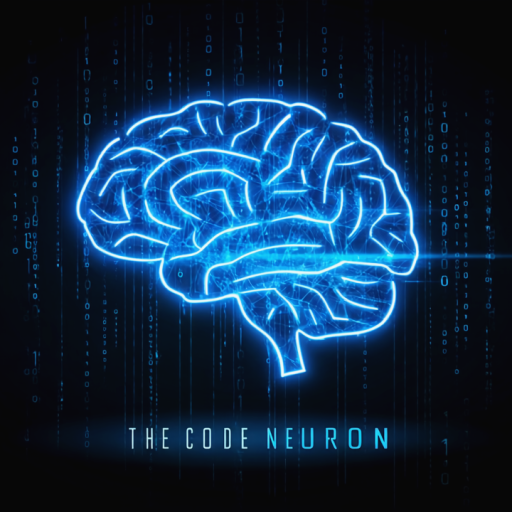
Leave a Reply
You must be logged in to post a comment.